


Tested by 300,000+ users with over 1,000,000 devices, MyRecover successfully retrieves lost data in 1000+ formats and on 500+ types of devices with the best compatibility and capability. And we are continuing to support more.
JPG, PNG, TIF, HEIC, GIF, PSD, SVG, ARW, X3F, NEF, etc.
MP4, MOV, AVI, ASF, WMV, RM, FLV, QSV, RMVB, X3F, etc.
MP3, CDA, WAV, AIFF, WMA, VQF, OGG, ARM, APE, FLAC, etc.
TXT, DOC, XLSX, CSV, PDF, PPT, ODP, etc.
7Z, ZIP/ZIPX, ZAP RAR, AR/ARC, BZ/BZA, CAR, etc.
MSG, EML, XHTML, MHT, HTML/XHTML, ASPX, LAB, etc.
Seagate, Toshiba, Western Digital, Silicon, HITACHI, etc.
SanDisk, Samsung, Kingston, PNY, Corsair, Lexar, etc.
SanDisk, Sony, PNY, Panasonic, Crucial, Transcend, etc.
Asus, HP, Dell, Lenovo, Samsung, Acer, etc.
Nikon, Canon, Sony, GoPro, Fuji, Samsung, etc.
PS4/5, music/video players, drone, CCTV, etc.
Run the tool and choose the drive.
Run the tool > choose the drive where you data are lost or
deleted> click "Scan".
Scan the drive and search lost data.
The app automatically scan all missing files; you can manually
select the type, modified time, and size of the files that you
want to retrieve via "Filter" function.
Save your wanted files.
Your missing files will be listed. Preview and select the
files you want. Click "Recover" and choose target path to get
deleted files back.
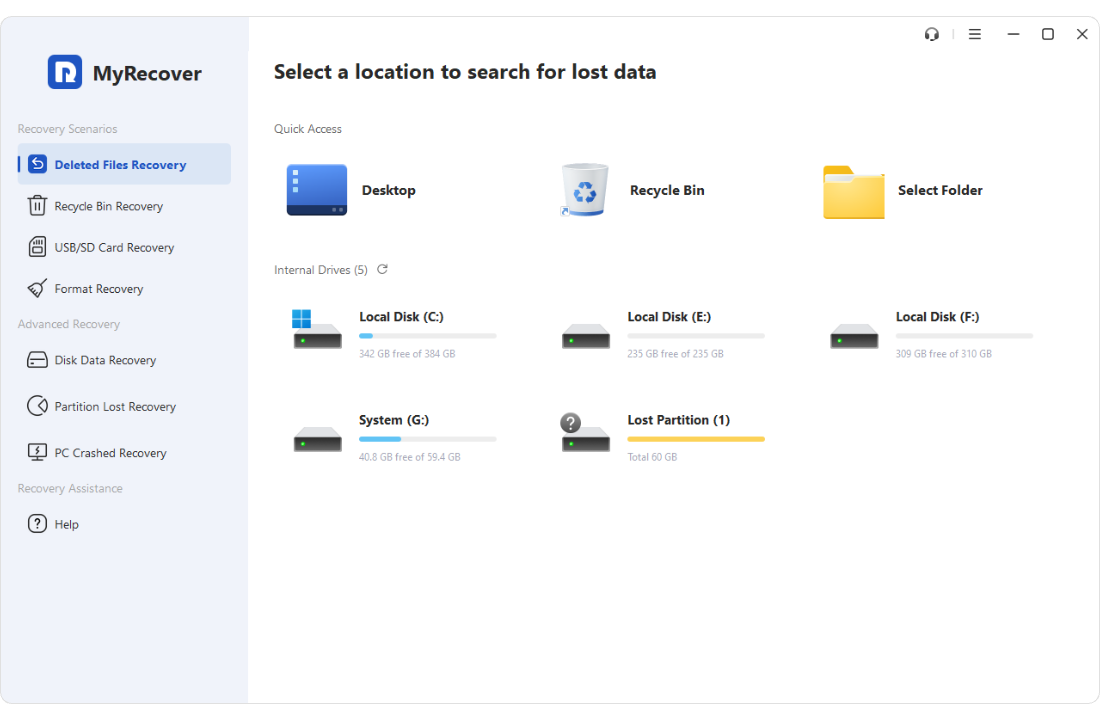
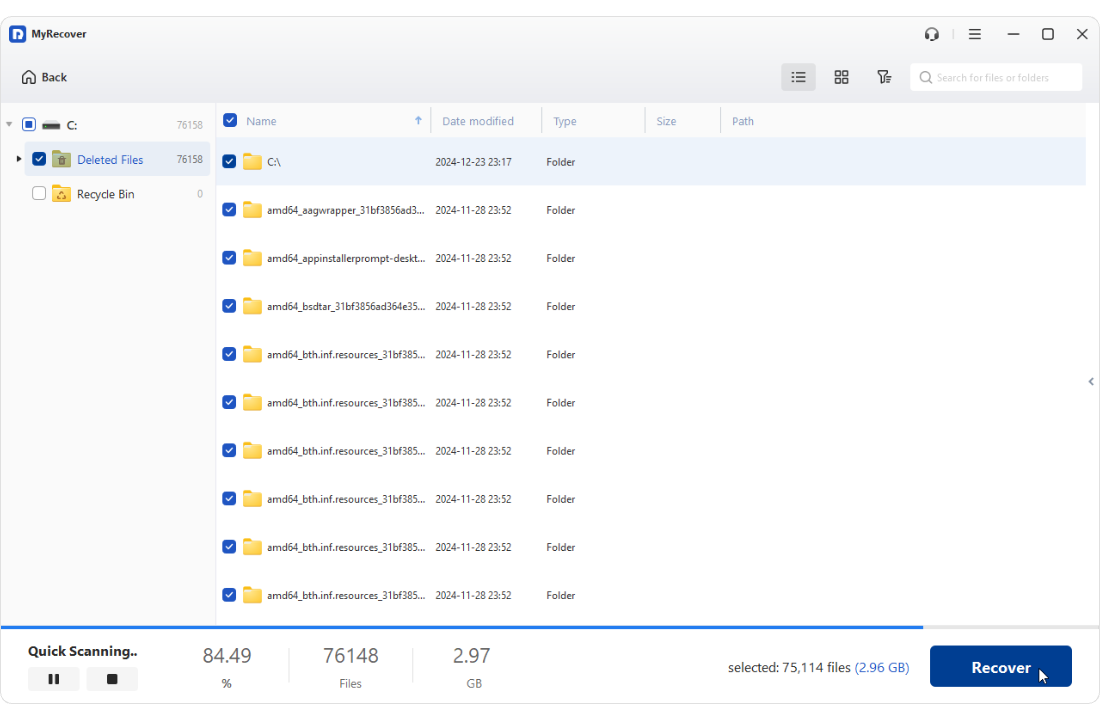
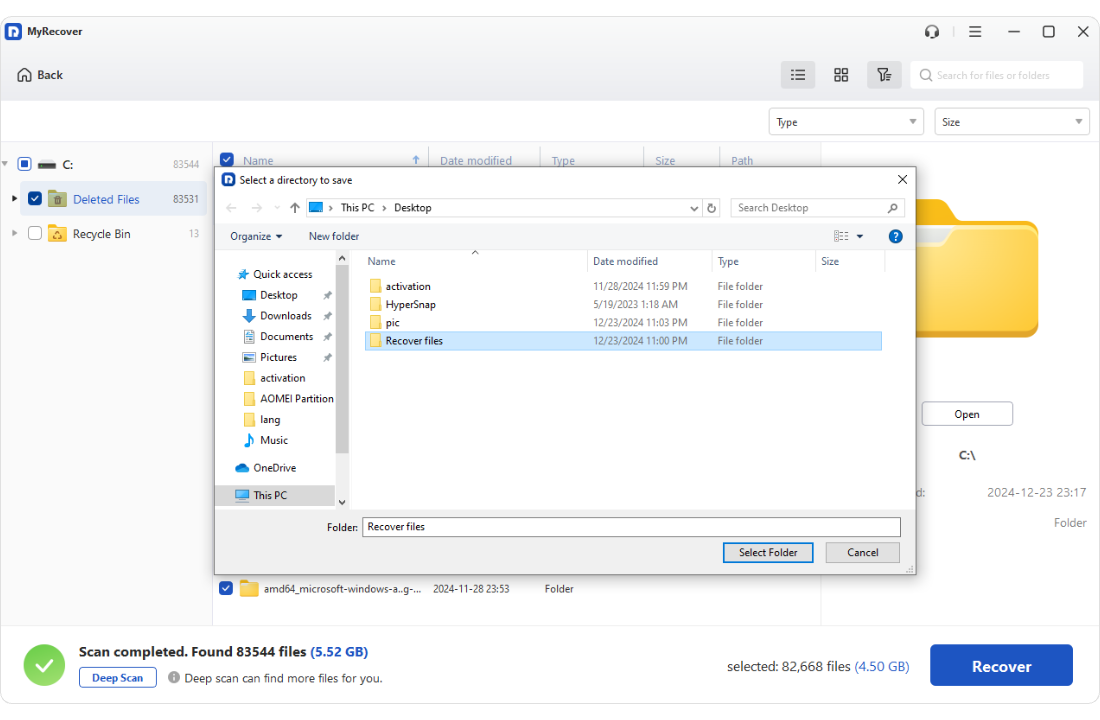


TechRepublic This software for file recovery can help you find back deleted data or accidentally lost files on your PC. The program provides everything you'd expect and some you might not.


CNET MyRecover is a reliable and practical application for recovering deleted or lost files on Windows systems. This program has a neatly designed and straightforward interface. Saving a lot of time to find the wanted data. It’s an efficient and reliable file recovery tool.

PCWorld After more ten-years’ experience in data recovery, MyRecover restores deleted and lost data and files from all Windows-compatible storage devices. It’s one of the most powerful and accessible tools for data recovery. The user interface of the tool is easy and friendly.
 Meredith
Meredith

Awesome! It’s a great data recovery software for Windows 10 and it saved my life! I accidentally emptied my recycle bin and lost all my important files. But MyRecover came to the rescue! I used it on my Windows 10 laptop, and it worked like magic. Recovered all my deleted stuff in a few clicks. So relieved! No more panic attacks when accidentally deleting stuff.
 Sara
Sara

MyRecover is the most efficient tool of data recovery on Windows 10 I have seen. I accidentally deleted some important files from my desktop, but thanks to MyRecover, I got 'em back without a hitch! Used it on my Windows PC (Lenovo ThinkPad) and got back all my precious photos and important files. Highly recommend this lifesaver for anyone who needs to recover deleted files.
 Richard
Richard

I accidentally deleted important docs and pics from my Seagate external HDD, and I was freaking out. Guys, you know how that feel right? Thanks to this professional data recovery software, it was super easy to use, and I managed to recover everything without any tech know-how. It scanned my drive quickly and restored all my lost files.

From Recycle Bin, internal hard drive, external hard drive, USB drive, SD card and more.