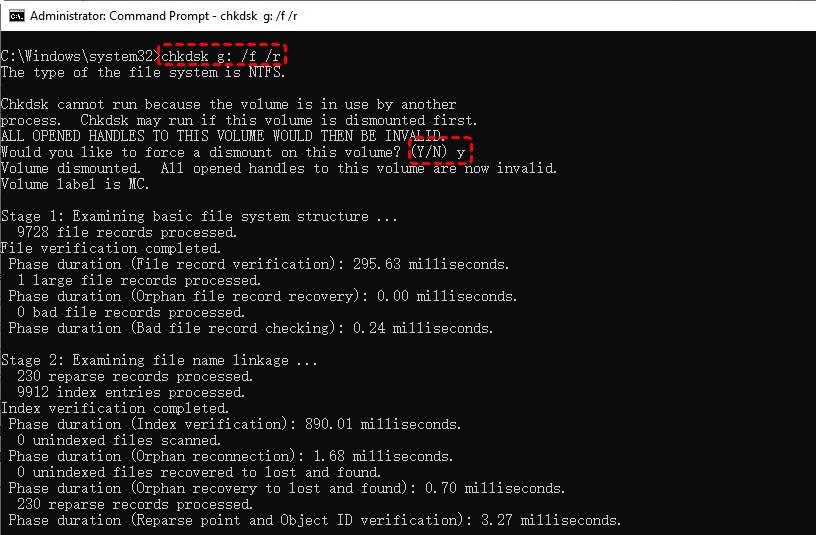Lost an OGM File? Learn How to Recover Deleted OGM Now
If you need to recover deleted OGM files, this guide provides a clear path forward. We explain how to retrieve deleted OGM file formats using reliable data recovery software and manual methods, ensuring you can restore your multimedia content successfully.
Preface
If you're frantically searching for how to recover deleted OGM files, you've likely discovered they don't just vanish into the Recycle Bin like a simple text document. These video containers often hold precious fan-subbed anime, custom-encoded movies, or other niche media. But don't you worry, this guide will show you how to get your files back. We'll provide a clear, actionable roadmap to rescue your media.
What is an OGM File
Born from the open-source OGG project, the OGM format was a pioneering effort to support multiple audio and subtitle tracks within a single file, long before MKV became the popular choice.
Think of an OGM file not as a video itself, but as a digital suitcase. This suitcase, the OGM (OGG Media File), can contain a video stream, multiple audio tracks (perfect for different languages), and subtitle files, all bundled together. Its relative obscurity compared to MKV or AVI is precisely why recovering it can feel daunting—most people don't encounter them every day.
How OGM Files Can Be Accidentally Deleted?
There are multiple reasons for OGM files missing, such as:
🧿 A software glitch during a file transfer corrupted the directory listing.
🧿 Accidental formatting of a USB drive or SD card where you stored the files.
🧿 A system crash during file access.
🧿 Malware or virus activity.
Now that we know what an OGM file is and how it typically goes missing, let's talk about the critical, immediate actions you must take. The next few minutes are crucial.
4 Ways to Recover Deleted OGM Files
There are multiple ways to recover deleted OGM files. Let’s find out the details.
Way 1. Restore OGM Files via File History
If you have configured File History in advance for these video files, you can restore OGM files easily with File History. So check how to recover deleted OGM files:
1. Connect your File History backup drive (external or network location).
2. Open Settings > Update & Security > Backup and click "More options".
3. Scroll down and select "Restore files from a current backup".
4. In the File History browser, navigate to the folder where your OGM file was stored.
5. Use the arrow buttons to browse through different backup versions until you find your file.
6. Select the OGM file and click the green "Restore" button.
The file will be restored to its original location. If a file with the same name exists, you'll be prompted to choose whether to replace or keep both versions.
Way 2. Check the Recycle Bin
If you simply selected your OGM file and pressed the Delete key, it was likely sent to the Recycle Bin. Here is how to get it back:
1. Double-click the Recycle Bin icon on your desktop to open it.
2. Locate Your File: Inside the Recycle Bin window, look through the list of deleted items for your OGM files. You can sort the list by name, original location, or deletion date to find it more easily.
3. Restore the File: Once you find the OGM file, right-click on the file and select "Restore" from the menu.
The OGM file will immediately be returned to its original location on your computer. You can then close the Recycle Bin and access your file as normal.
Important Note: If you do not see your OGM file in the Recycle Bin, it may have been permanently deleted (using Shift + Delete), the Bin may have been emptied, or the file was too large for the Recycle Bin. In this case, you will need to use data recovery software to retrieve it.
Way 3. Run CHKDSK
For the more technically inclined, Windows has command-line tools like chkdsk that can sometimes fix directory errors that make files appear deleted. However, this is a long shot for genuine file deletion and carries a risk if used improperly.
Steps to run CHKDSK:
1. Open Command Prompt as Administrator
2. Type: chkdsk X: /f /r (replace X with your drive letter)
3. Press Enter.
4. If prompted, type Y to schedule the scan for the next restart.
5. Restart your computer.
The scan will run automatically and may take several hours. After completion, check if your missing OGM files have reappeared. If not, you'll need proper data recovery software.
Way 4. Recover Deleted OGM Files with MyRecover (Recommended)
When backups fail and the Recycle Bin comes up empty, specialized data recovery software is your best and most reliable hope. These tools are designed to perform a deep scan of your storage device, looking for the tell-tale signatures of file types—like OGM—that the operating system has lost track of.
So, you need a professional data recovery tool like MyRecover that is both powerful and user-friendly.
Key Features:
- Support for a wide range of file formats (including OGM).
- The ability to perform a "deep scan" or "raw recovery", which maximizes your chances of a successful recovery.
- A preview function so you can verify files before recovery, and a clear, step-by-step interface.
- A high recovery rate helps you recover any file easily.
- Wide support of devices, like external hard drives, local disks, SSDs, HDDs, USB flash drives, memory cards, PS4/PS5, music players, video players, cameras, etc.
So, how to recover deleted OGM files with MyRecover? Check the following easy guide:
1. Download and install MyRecover on your computer, and avoid downloading to the drive you're looking for OGM files.
2. Launch MyRecover, tap Deleted Files Recovery, choose the drive where the OGM files were stored, and hit Scan.
3. Hit OK after the scanning is finished. You can preview these files before recovery.
4. Choose the OGM files and hit Recover, then choose a safe location to save the recovered OGM files.
- Tips:✎...
- To find OGM files quickly, you can search for the .ogm file extension on the top right. You can also use the file type to find them quickly.
- For recovering files from a crashed computer, you can create a Windows bootable media, then boot from it and recover files.
- You can try MyRecover Technician, if you’re the administrator of an organization, then you can recover files from unlimited computers easily.

- Recover Deleted Files Easily with Simple Clicks
- 1000+ File Formats Supported
- Support HDD, SSD, External Hard Drive, USB Drive, SD Card, etc.
- Quickly Find Files Using File Types, Name, Size, etc.
- Preview Files Before Recovering
- Recover Unlimited Data
FAQs About OGM Recovery
What is the success rate for OGM file recovery?
A: The success rate depends entirely on data overwriting. If you stop using the drive immediately, recovery chances are very high (often over 90%). Continued computer use dramatically lowers this rate, as new data can permanently overwrite your deleted OGM file.
Can I recover an OGM file from a formatted hard drive?
A: Yes, recovery is often possible, especially after a quick format. The format erases the file index, not the data itself. Using recovery software to perform a deep scan can find the OGM files, but you must not save any new data to the drive first.
Why won't my recovered OGM file play correctly?
A: This usually indicates a corrupted recovery or missing codec. The file header may be damaged, or the recovery might be incomplete. Try playing the file in VLC Media Player, which can handle damaged files and has extensive built-in codec support.
How long does a deep scan usually take to find OGM files?
A: A deep scan can take several hours. The time depends on the drive's capacity and type. A large, traditional hard drive (HDD) may take 6-8 hours, while a solid-state drive (SSD) will be significantly faster due to its quicker read speeds.
What's the difference between 'Quick Scan' and 'Deep Scan'?
A: A Quick Scan checks the drive's file index for recently deleted items and is fast. A Deep Scan performs a sector-by-sector search of the entire drive for file signatures, which is slower but essential for finding files missed by a Quick Scan, such as those from a formatted drive.
The End
Until now, you might have mastered how to recover deleted OGM files easily. Most importantly, it’s highly recommended to back up your OGM files and other important files in case of data loss. If you lost files without a backup, a professional data recovery software like MyRecover is your best bet.
Moreover, you can also recover files from a formatted USB drive, recover files from an emptied recycle bin, recover files from a lost partition, recover files from a corrupted SD card, etc.